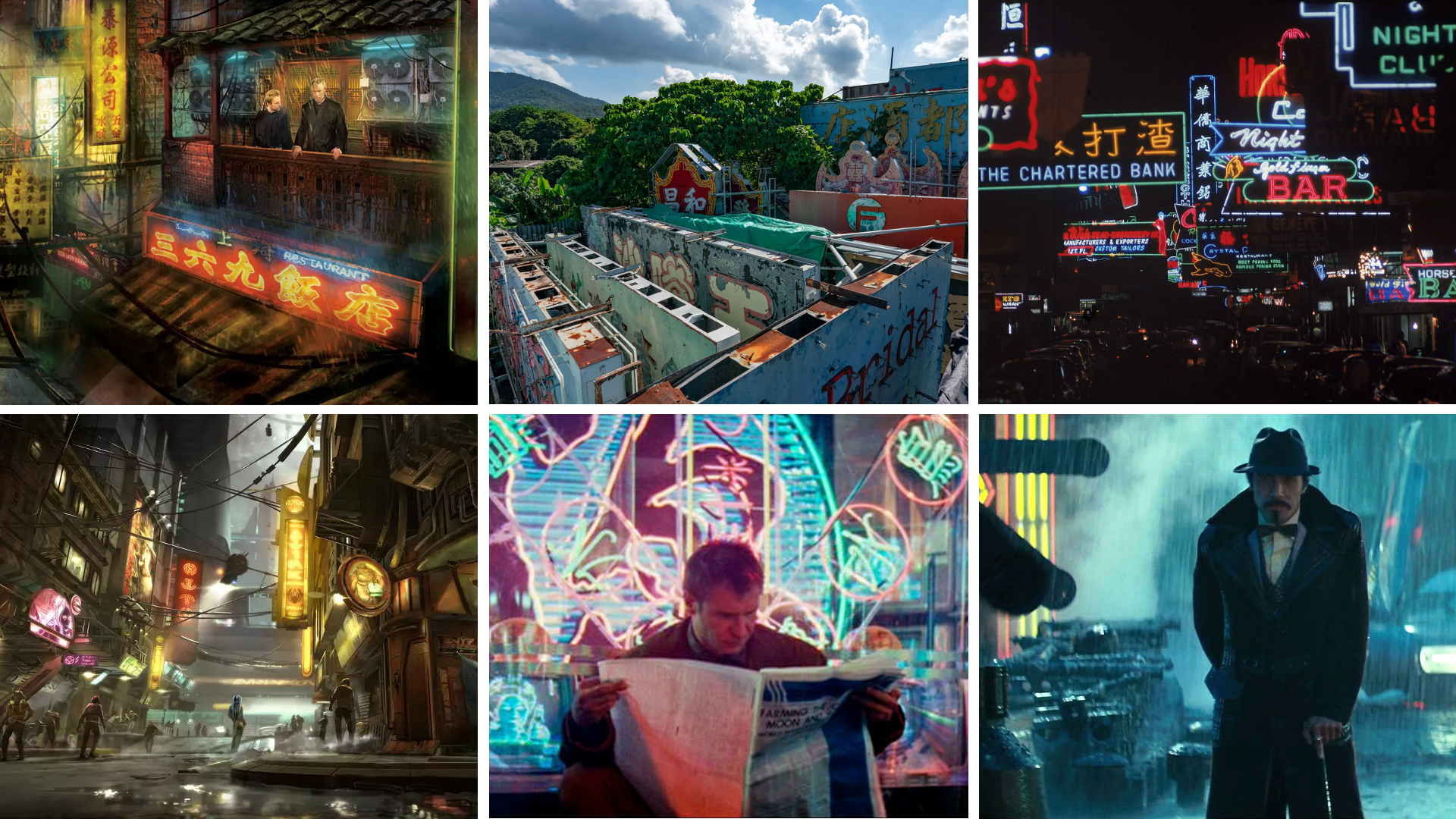Teaching with Technology: Presentation Slides
This post is part of a series that comprise my Penn State Teaching with Technology (TWT) Portfolio. More information on TWT and links to each of these posts can be found at this hub page.
An end of class “tag” slide used for a brief discussion on the use of Hong Kong neon to signify the future.
Teaching with Technology Rubric Item: Example Class Presentation with Technology
In “‘One Damn Slide After Another’: PowerPoint at Every Occasion for Speech,” Erica Robles-Anderson and Patrik Svensson argue that PowerPoint “profoundly shaped basic social expectations, technical conditions, and architectural pre-requisites for speech.” They include the classroom as one of many examples, and this observation can be corroborated by looking through campus windows any day of the week: most classrooms in session have a projector at the very least on, and if a professor or students are presenting, there’s a high chance they’re using PowerPoint or a similar application. While in the past, PowerPoint may have seemed a novel addition to the classroom, in the present, it is ubquitous—always available, and (for me at least) lacking the theatricality of projector transparency rolls and VCR carts.
My sense is that the use of PowerPoint in the classroom has the following rhetorical effects:
It can suggest to students that an instructor is adequately prepared. In my first semester of teaching, I received high marks on evaluations for my preparedness, and I speculate that part of that may be because I created a new slide deck for nearly every class meeting. This was probably too much.
It can suggest to students that an instructor is underprepared or, worse, entirely redundant. In an early survey of one of my literature classes, a student commented that they react negatively to instructors simply reading PowerPoint slides; the professor must add value in the lecture.
To an extent, the difference between one and two may be a matter of originality. Students are savvy enough to recognize the canned presentation slides that came with the textbook, and use of these has occasionally been a break-glass-in-case-of-emergency last resort for me when prep time is particularly short. Making your own can be done well and efficiently by picking good-enough Canva and PowerPoint templates and including references specific to your class discussions.
My approach to presentation slides has evolved from my first semester teaching (Fall 2017) and the present time of writing (Summer 2024). My use cases now break down to the following:
One-off slides in support of a specific class activity, such as this one which I used to set up a group discussion in my Asian American Literature class.
Slides in support of a prepared lecture, like this one on thesis-writing and Top Gun Maverick. The slides may not make much sense in the absence of my lecture notes, but that’s part of the idea—done well, the slides and the presentation are related things, but they are not the same thing.
Slides to capture students’ attention. I frequently include some kind of “tag” at the end of my class meetings, and especially if that’s a mini-lecture, I find it helpful to include some kind of graphic to accompany it. In this case, I was commenting on how Hong Kong’s neon signs have been used to signify future-ness in works like Star Wars and Blade Runner.
To gain points for originality, but also save time, you can create your own PowerPoint template. I’ve found this helpful for both class presentations and conference talks, and the benefit is the same in both cases: it shows an extra bit of effort that can help build your ethos.
This is a template I created for a conference talk. It’s vaguely based on the graphic design aesthetic of the film The Circle (the film was the subject of the talk) and I’ve since reused it multiple times—not because it’s great, but because it’s good enough and will do the job most of the time.