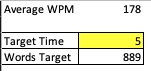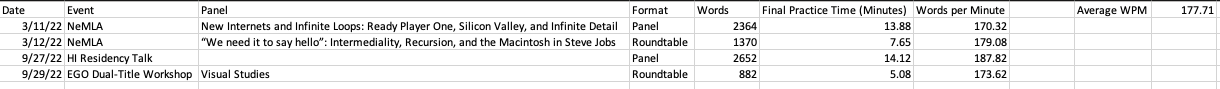Tools: Words-to-Minutes Calculator for Writing Presentations
The purpose of this Excel sheet is to provide you with a well-informed estimate of how many words you need to write in order to hit a target time duration for a spoken presentation. That calculation is based on data that you enter about the word count of your presentations and how long it takes to read them aloud. Below is a link for downloading my version of this sheet. You can look at how I’ve filled it out to see how it works, and then replace my information with your own.
Download Presentation Timing .xlsx file
How It Works
“Records” worksheet (first tab)
In the “Records” worksheet, you begin by logging basic info from your presentation preparations: the script’s total length in words and your final practice time in minutes. The sheet will display the average words per minute for each presentation, and on the far right, it will show you your overall average words per minute for all presentations.
You can probably just do this once or twice and get a reasonable estimate that you can work off of in the future, but I assume it will get more accurate as you enter more records (or, at the very least, any weird outliers will get evened out).
If you want to create some data to start with, go to an old conference paper or talk you’ve given, and time yourself delivering it as you would at the event. That information is probably just about as good as what you might enter from a practice session.
“Calculator” worksheet (second tab)
When you begin planning a talk, you can use the “Calculator” worksheet to figure out how long your script should be. Next to the cell that reads Target Time, enter the target time you want to hit in minutes.
I usually make this slightly shorter than the total time that’s been allotted for me to present—audience members are unlikely to be annoyed if a presentation comes in slightly under time; the same cannot be said for going over.
Based on what you’ve entered in the “Records” worksheet, this will spit out a number in the cell next to “Words Target.”
That’s your target script length.
Background
I need to first make the disclaimer that, perhaps obviously, this has no relevance to you if, in your discipline, delivering a practiced presentation from an outline or memory is common practice. In my case, reading papers as scripts is the most common practice at the conferences that I attend, and one that I follow. For more informal settings, working from an outline would probably be sufficient, but I still find myself drafting prose anyway. I want to minimize both uncertainty during the preparation process of whether I’m preparing too much or too little, and I want to minimize the amount of practice time I need to take. If I were to write an outline and rehearse the talk, I’d probably need to do a lot of rehearsing to be both comfortable with the material and certain that I’ll hit the target time.
In terms of why I put this together, I’d read a rule of thumb that one double-spaced page usually equates to two minutes when read aloud. In most cases, this is probably good enough to go on. You can write your talk, practice it, time it, and if you run long, you can trim as needed.
But I did find this a little troublesome to work with, because the number of words on those pages is still likely to vary, and I don’t write in double-spaced pages anyway—I’m most often typing in Scrivener and shooting for a total word count. So if I were to plan based on the two-minutes-per-double-spaced-page rule, I’d have to either paste my script into Word and format it into double-spaced pages, or calculate (based on my average number of words per page—a spreadsheet for another day) how many double-spaced pages my script is likely to come out to.
Either of the above felt like a lot of work for something that I could otherwise track quite easily, so I made this Excel workbook instead.
As is my tendency with my spreadsheets, yes, it could be overkill. But it does give me peace of mind by minimizing some of the guesswork.